From Preparation to Content and Design to Delivery, How to Make Your Presentation Engaging, Accessible + Effective
A big part of the job for local government staff is presenting information to a range of audiences. We report on programs, goals and progress to our supervisors, elected officials, partners, stakeholders, and the community at large. We give Climate Change 101 talks, dive deep into transportation or another sector, rally the community to get involved, or present a completed plan or report.
But is anyone paying attention?
We’ve seen enough PowerPoint presentations to know that the answer is not always yes.
Given how critical broad stakeholder and community engagement is to achieving our climate and sustainability goals, we need to nail our presentations to “sell” our programs better. We’ve compiled a solid set of tips to help you improve your presentation skills. From preparation, to content and PowerPoint design to delivery – with bonus checklist and a template slide deck – we’ve got you covered.
You can download a set of PowerPoint slides that show some of these best practices in action. You'll notice 3 slides that clearly show what NOT to do, and all the slides have notes you'll want to read for context.
This checklist is also available to download as a reference.
- Identify the Audience
- These questions should guide presentation content: Who will be in the audience? What do they believe in? What do they already know about the topic? What are they expecting from the presentation? More insight on knowing your audience.
- Build an Outline
- Before you craft your presentation, build an outline of the most important points and ensure the presentation flows well within the time you have. What does your audience NEED to know? If you could choose ONE takeaway, what would it be? Structure your presentation around your end goals.
- Know the Logistics
- Are you presenting in-person or virtually (i.e. Zoom)? How long do you have to present? What time of day will you be speaking? How big will the audience be? What is the format of the presentation? What equipment will you have? Do you know how to easily toggle ahead and back in the slides?
- Figure out the Technology
- Decide if you need to use technology — this will vary on your format. For a short, simple talk, a PowerPoint may distract from effectively presenting on your topic. You can give a powerful, engaging presentation without any technology. However, for a Zoom presentation, a longer, dynamic PowerPoint may be key to success.
- For virtual presentations: Check for good lighting and choose a background that’s not too distracting. For a little inspiration (and fun) check out the Room Rater Twitter account.
- You can also use Zoom’s Blur background feature or upload a professional background (a simple Google search for “Zoom background” yields thousands of great results).
- Practice
- Practice with someone who has never seen your presentation. Have them give you feedback on your pace and tone and if the content flows.
- If you need to practice solo, record yourself (you can use your phone or Zoom account) to view yourself through the eyes of an audience member.
- Have *Just* the Right Amount of Slides
- While many advocate for strict rules for a certain number of slides depending on your presentation length, the most important thing to keep in mind are the unique aspects of your presentation.
- Answer these two questions: “How many slides do I need to get my message across?” “What pace would my audience feel comfortable with?”
- If you’re looking for a starting place, stick to one idea per slide – jumping between points too quickly could overwhelm your audience.
- Develop your slides with intention. Ask yourself if the information on each slide is essential or adds value to your presentation.
- Keep it simple
- There’s no point in trying to dazzle your audience with excessive intellect and mountains of dense data — it’ll probably just come off as dull. Give a “talk that makes people feel like they're smart and like they want to learn more about the topic,” suggests Barry Schwartz, PhD
- Stick to a simple structure: Give a brief overview at the start, then present the information, finally review important points.
- Be Authentic
- Sharing relevant personal experience is a tool to easily connect with your audience and build credibility. If you don’t have any personal stories, share those of other local government staff or community members (with permission).
- Use your personality and the style that comes most natural to you.
- Think about why the topic matters to you — why should other people care?
- Tell a story
- The most compelling presentations follow the path of a journey.
- Think of an interesting story or specific example from your own community that illustrates the topic you’re presenting on. Use it as a framing element to drive the structure and flow of your presentation.
- If you’re going to sprinkle in anecdotes throughout your presentation, make sure they are a) relevant b) short and c) bring it back to the topic or point. You don’t want it to become a tangent.
- Make the local connection
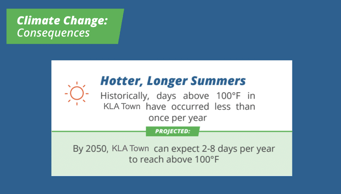
- Where relevant, talk about specific climate impacts your community is already experiencing or will experience in the future. (The Climate Reality Project has great resources for speakers).
- Show the impacts with local images and news headlines (extreme weather event, street that always floods, etc).
- Emphasize that this is a local issue and not just a global one. If comfortable, note that it doesn’t. have to be a politicized issue; it’s an inconvenient reality.
- Focus on solutions
- Make sure you focus on solutions and the positive benefits of climate action in your presentation. Otherwise, your audience will leave feeling hopeless and uninspired to act.
- Mention specific climate initiatives or groups that are fighting climate change in your community.
- If your community or local government has already started making progress on climate change, make sure to highlight that success.
- Cut the Text
- Avoid paragraphs, quotes and complete sentences.
- Limit slides to about five lines of text.
- Your slides should simply be a guide for your presentation, not the presentation itself — that should come from you.
- Find key photos or visuals that illustrate and support your points, but don’t distract from them.
- Use Data Wisely
- If you’re presenting some kind of data, make it interesting! Turn it into a compelling graph or visual. But don't just pull a graphic from elsewhere and assume you can drop it into PowerPoint -- it might work well in a report or on a poster but be too busy or with text too small for a slide.
- For climate data, use equivalencies. For example, instead of saying your city emitted 50 million tons of CO2e, you could say your city emitted the amount CO2 it takes to power about 9 million homes with electricity for one year (and use a graphic to support it). You can use this EPA tool to calculate greenhouse gas equivalencies.
- Master the Master Slide
- Use a PowerPoint master slide to create a consistent and simple design template.
- It is fine to vary the content presentation (i.e., bulleted list, 2-column text, text & image), but be consistent with other elements such as font, colors, and background. Slides should flow easily into the next — you don’t want each one to feel like it could have come from a different presentation.
- Tip from our friends at Scouter Design: Add your logo to the master slide so you don’t have to copy and paste it over every time. Use png files with a transparent background for your logo if you are using a dark background.
- Be Consistent with Design Features
- Do not use a font smaller than 24 point.
- Sans Serif fonts are best for readability. Popular fonts are Arial, Tahoma and Veranda.
- Use a dark background to reduce computer screen glare.
- Select a font for body copy and another for headlines.
- We found this blog post very helpful for slide design tips.
- Check the Latest Accessibility Best Practices
- Make sure there is a high contrast between the text and the background. This has a good overview of the color wheel and how to select colors.
- Use large font size (24-30 point), Sans Serif fonts and short lines of text.
- Use PowerPoint’s Accessibility Checker tool or WebAIM’s Contrast Checker.
- Share a QR Code where people can download the presentation slides or supporting materials.
.png?width=402&name=PREPARATION%20%20(3).png)
- Set Clear Expectations
- If relevant, inform your audience of your presentation structure beforehand, Is there Q&A afterward or will you take questions during the presentation? Are there any handouts? Will it be recorded?
- Engage, Engage, Engage
- Your presentation should have some level of audience engagement, even if it’s just a “show of hands” question or two related to your topic. You can use this style to get a sense of the audience, figure out who is already taking action, job their memory on climate-related impacts locally, and exert a little peer pressure to embrace some of the actions their neighbors are considering or already taking. After all there is power in numbers. Someone that might have been on the fence may become a yes when they see 75% of the hands go up.
.png?width=402&name=sample%20presentation%20questions%20(1).png)
- Build in these points of engagement throughout your presentation to maintain your audience’s attention. Make sure you don't target specific audience members or make people feel uncomfortable.
- Consider stepping it up a notch with tools like Zoom polls, PollEv and Mentimeter.
- Your presentation should have some level of audience engagement, even if it’s just a “show of hands” question or two related to your topic. You can use this style to get a sense of the audience, figure out who is already taking action, job their memory on climate-related impacts locally, and exert a little peer pressure to embrace some of the actions their neighbors are considering or already taking. After all there is power in numbers. Someone that might have been on the fence may become a yes when they see 75% of the hands go up.
- Don’t Read the Slides
- The worst thing you could do is a straight reading of your slides. You have so much more insight to offer your audience! Your slide text should consist only of the key points you cover while presenting.
- Similarly, don’t read your entire talk from a script. Your audience will know (and probably zone out). People appreciate eye contact.
- Have Good Stage/Screen Presence
- Keep your “um”s in check. Learn to get comfortable taking a pause.
- Figure out the right speaking pace. Nerves often prompt us to launch full speed ahead — you may need to actively keep your speed in check or put a sticky note with “Slow Down” next to you. Or, on the other end of the spectrum, make sure you’re not speaking so slow you lose your audience’s attention.
- Don’t move around too much — it could distract your audience. Using your hands is okay, consider how you’re using them (is it for emphasis, or just nerves?). If you are on a stage, it is okay to walk back and forth a few times slowly to make eye contact with different parts of the room.
- Take a Deep Breath! (and keep breathing)
- Use your nervousness to your advantage. Some advice from TED Talk curator Chris Anderson: “Nerves are not a disaster. The audience expects you to be nervous.”
- Empower the Audience
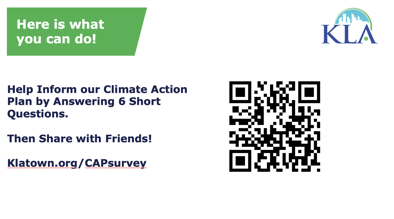
- You’ve got a captive audience, so don’t waste it with a simple “Thanks for joining us, visit our website.”
- Give them something to DO. This can be specific actions to take in their lives, a survey to fill out as part of a planning process, a fun quiz to take, or even to follow you on social media or sign up for your monthly newsletter. You can add a QR Code to send people directly to the webpage of your choice.
Whew! That’s a lot to think about. We took the liberty of designing a few slides that illustrate some of the key best practices (and 3 that call out what NOT to do) – make sure you look at the “Notes” section of each slide for important context. You’re welcome to download and customize this deck for your next presentation. And you can download the handy checklist here.



.png?width=402&name=PREPARATION%20%20(1).png)
.png?width=402&name=PREPARATION%20%20(2).png)



